Recently, many Instagram users, including myself, have encountered an error message stating “This song is currently unavailable” while watching stories or reels. This common issue has become particularly annoying for those eager to listen to their favorite tracks. Having faced this error myself, I delved into finding effective solutions to solve this perplexing problem. My journey led to a variety of strategies for fixing the songs not available dilemma, and in this article, I aim to guide you through the steps to sort out and fix this issue.
How To Overcome The “unavailable Song” Problem
Interestingly, the solution to this audio glitch is often simpler than anticipated. After much trial and error, I found that the key lies in understanding the root of the problem and applying targeted remedies. I will share these insights, hoping that by the end of this post, you’ll be equipped with the knowledge to address this issue effectively.
Dealing With Instagram’s Music Hiccups

Many of us on Instagram have seen the message, “This song is currently unavailable,” especially when trying to add music to our stories or reels. It’s not just one song; sometimes many songs are unavailable. Why? It’s often a glitch in the Instagram app or copyright issues.
In some places, access to certain songs is limited due to where we live – that’s the location problem. Also, a poor internet connection can make songs play badly or not at all. It’s frustrating when you want to share a reel with the perfect original audio, and it just won’t work.
I found that the removal of bugs from the app helps. How? Try updating your app or reinstalling it. This simple step can often fix these annoying glitches and bring back your favorite tunes.
Why Should You Fix “this Song Is Currently Unavailable” When Using Instagram Reels And Stories?
Making The Most Of Your Instagram Music Choices
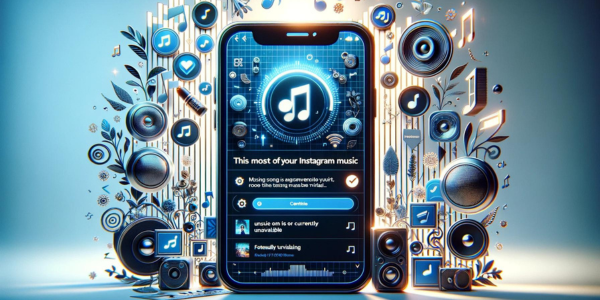
When you add music to your Instagram Reels and Stories, you make your content more entertaining. It’s not just about fun; it’s about gaining attention from a wider audience. Music is a universal language that helps connect with followers. Imagine a trending song making your post viral! That’s why it’s vital to fix the issue of “This song is currently unavailable”. It’s more than just fixing a glitch; it’s about adding value and personality to your brand. When your audience enjoys your content, they engage more, which can lead to better conversions. So, tackling this unavailable problem prevents you from missing out on these benefits.
How To Solve “this Song Is Currently Unavailable” On Instagram
Tackling Instagram’s Audio Glitches
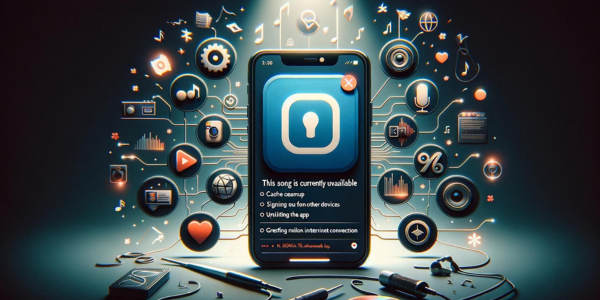
When you hit an audio-related error on Instagram like “This Song Is Currently Unavailable”, don’t worry. You’ve got control! Many solutions can fix this audio unavailable issue. The quickest solutions? Start with a Cache Cleanup. Go to your Instagram mobile app settings, find Storage under App info in the pop-up menu, and Clear Cache. This gets rid of outdated cache data that might gum up your app.
Another tip? Sign Out from Other Devices. Sometimes the issue happens because your Instagram account is linked to multiple gadgets. Check your Login Activity page for this.
If these don’t work, give your app a Fresh Start. Uninstall and then Reinstall the Instagram app from the app store. It’s like a spa day for your app!
Also, don’t forget to Update Instagram app if you’re using older app versions. They’re like vintage cars – not always the best for speed.
A steady internet connection is crucial too. Slow internet connections are sneaky saboteurs. Check your internet speed with testers, and switch your internet source between Wi-Fi and cellular data if needed. Sometimes, a quick flick into airplane mode can do a digital reset.
In rare cases, use a VPN to change your region if the song isn’t available in your location.
For more serenading in your reels and stories, make sure to Grant Mic Access in your privacy settings.
And if you’re still stuck, seek External Editing Help. Use video editing apps to add that perfect soundtrack without the editing quirks of Instagram.
Remember, you’re the Squeaky Wheel that gets the Grease. If needed, Report the Problem through your profile page by tapping the profile icon on the feed page.
Conclusion:
When you’re on Instagram and you see a story you can’t view because it says the song is currently unavailable, it’s frustrating. Let’s talk about reasons and fixes for this. Sometimes, stories have unavailable music. Why? It could be various reasons. But don’t worry, there are ways to make things work smoothly again.
First, understand the reasons. It might be a location issue or a rights issue with the song. Then, look for fixes. These can be simple like updating your app or checking if the song is allowed in your region. With the right fix, your Instagram stories can play smoothly again, with all the music you love.
FAQ’s:
Why Is Instagram Music Not Available For Some Accounts In 2024?
Navigating Instagram’s Music Accessibility Challenges
In 2024, Instagram users sometimes find their favorite music unavailable. The reasons? It could be bugs in the app that prevent it from working properly. Maybe the music is not available in your country. This is a common glitch. See a song you like but it’s unavailable? Check your internet connection first. An easy fix is to update the app. Still not working? Try to uninstall and reinstall it. Sometimes, just wait for Instagram to solve the issue.
If it’s a country issue, changing your region with a VPN might help. This way, you get access to more music on Instagram.
In Which Region Is Instagram Music Available?
Exploring Global Access To Instagram Music
Instagram music is a hit feature but it’s available in specific countries only. Wondering where? Places like the USA, UK, Australia, New Zealand, Sweden, France, Canada, and Germany enjoy full access. In total, around 90 countries have this feature. But what if you’re not in these countries? Well, in some places, Instagram music is not available. Why? Mostly because of copyright issues. So, if you can’t find your favorite tunes on Instagram in your country, it’s likely due to these restrictions.
How Do I Add Music To Stories And Reels On Instagram 2024?
Simplifying Instagram’s Music Addition Process
Adding music to your Instagram Stories and Reels in 2024 is easy. For Stories, create a new Story, then tap the Stickers icon. Here, choose Music and pick the song you like. For Reels, it’s a bit different. Go to the Reel tab, open it, and look at the top right corner of your screen. There you’ll see a Camera icon. Tap it, then select the Musical Note icon to add your desired music. You can do this either before or after creating your Reel. It’s that simple!

